-
Related posts
-

David Allen IT Solutions expands operations to better serve growing client demand.
8 January 2025
-

Understanding Cyber Security and why a layered approach is best
7 December 2024
-

Stay safe this Black Friday and Cyber Monday with our cybersecurity tips for businesses and shoppers
29 November 2024
-

David Allen IT Solutions are proud to be a Microsoft Surface Partner
13 September 2024
-

Client Spotlight : Kendal Nutricare
9 September 2024
-

David Allen IT Solutions celebrates Cyber Essentials Plus renewal success
3 July 2024
-

BT PSTN Switch Off delayed to 31 January 2027
3 June 2024
-

David Allen IT Solutions Microsoft Partner for Modern Work
25 April 2024
-

The big PSTN Switch Off 2025
15 April 2024
-

Realise HR achieves Cyber Essentials Certification with David Allen IT Solutions
28 March 2024
-
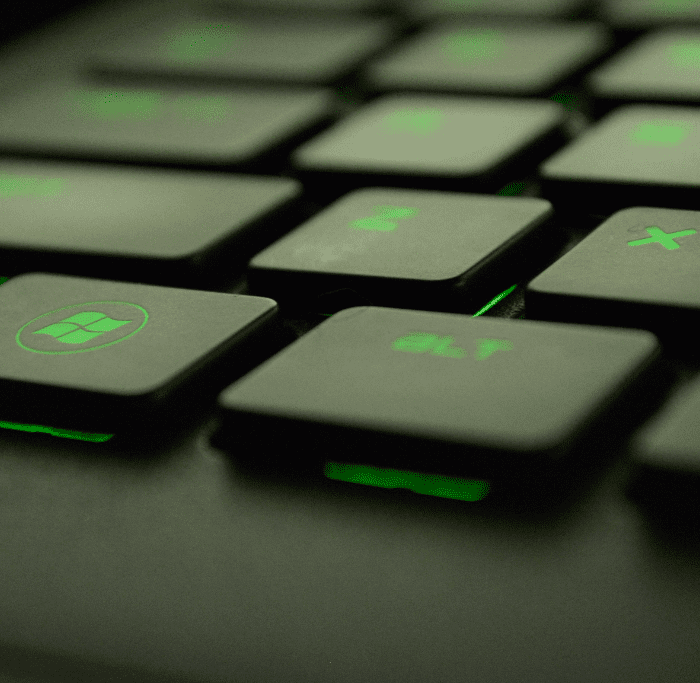
Prepare Your Business as Windows 10 End of Life Approaches
13 March 2024
-

Smooth Transition: How migrating to David Allen IT Solutions assisted McMenon Engineering
29 February 2024
-

David Allen IT Solutions and David Allen Financial Services join forces with RAW Insurance to advise on your business’s Cyber Insurance
28 February 2024
-
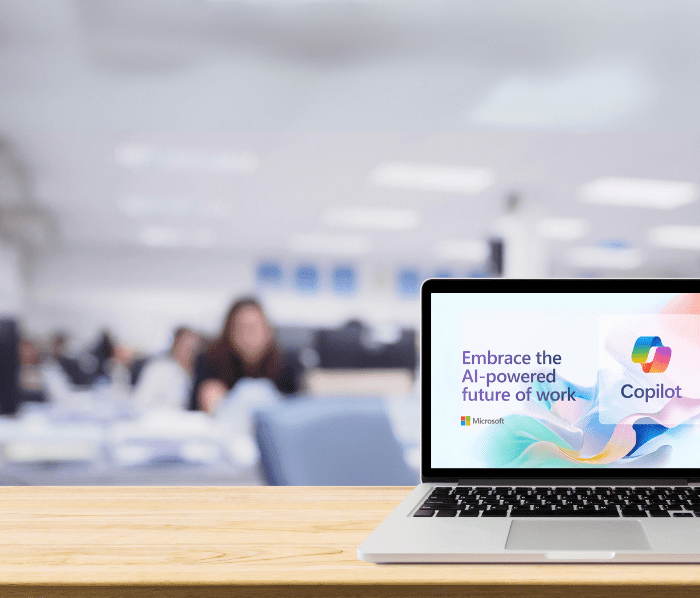
Revolutionise Your Productivity with Microsoft Copilot for Microsoft 365 with David Allen IT Solutions
8 February 2024
-

David Allen IT Solutions and Microsoft present ‘Securing your non profit making organisation using Microsoft 365’ Webinar
3 January 2024
-

Why ad-hoc IT Support may be costly for your business
3 January 2024
-

Have You Reviewed Your Cyber Security?
2 January 2024
-

Connor Fish: A Journey from Apprenticeship to IT Excellence at David Allen IT Solutions
13 December 2023
-

Free IT Review from David Allen IT Solutions
20 November 2023
-

Navigating Windows Server 2012 End of Life: Your Options
28 June 2023
-

Looking to upgrade your business’ IT?
3 January 2023
-

Cyber Essentials certification takes the risk out of risky business
20 December 2022
-
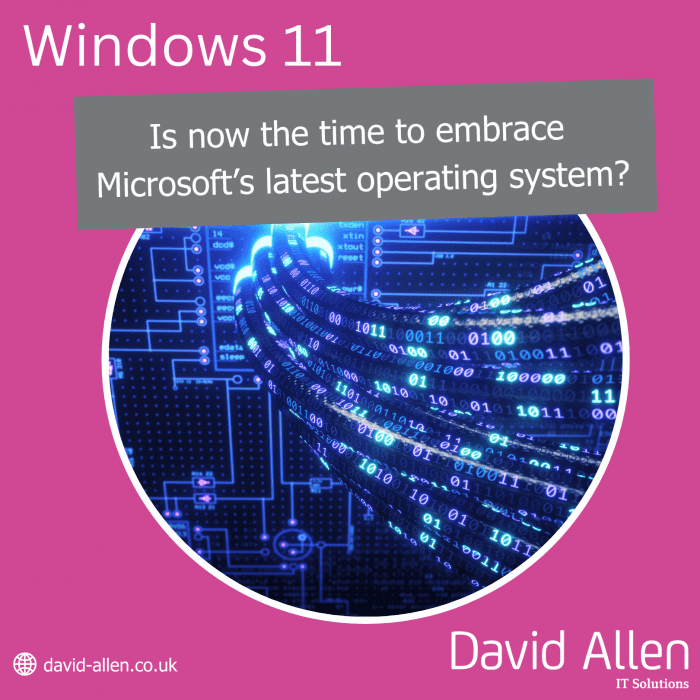
Windows 11 – Is now the time to embrace Microsoft’s latest operating system?
3 October 2022
-

Award winning local IT support and services for South Cumbria
6 July 2022
-

Award winning IT firm win Apprentice Employer of the Year 2022
24 June 2022
-

Keeping Children Safe Online
15 June 2022
-

David Allen IT Solutions Sponsor The Falklands Commemorations
19 May 2022
-

Award winning local IT support and services for the Eden District
27 April 2022
-

Award winning local IT support and services for South West Scotland and the Borders
18 February 2022
-

Our continued IT Solutions growth in West Cumbria
10 January 2022
-

Delivering big business IT to any size firm
4 January 2022
-

David Allen IT Solutions celebrates further expansion
4 November 2021
-

IT Solutions saves the day
2 November 2021
-
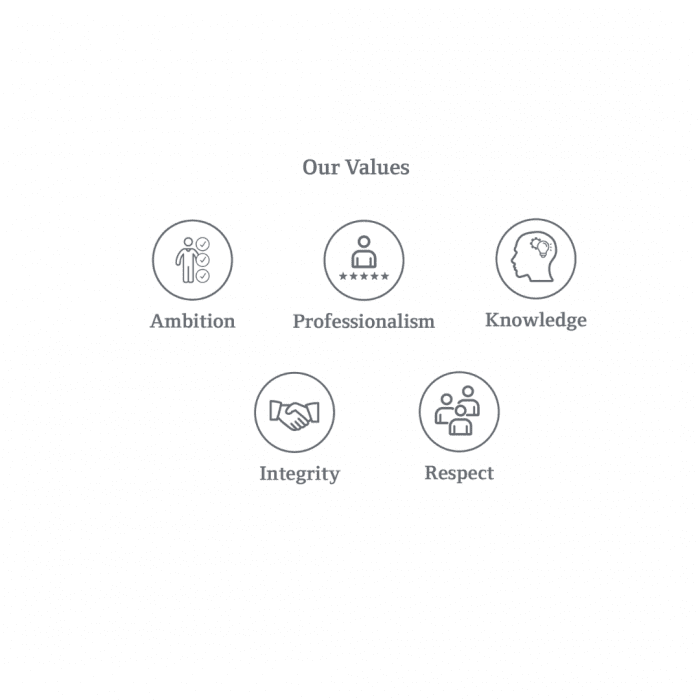
Our Company Values
16 September 2021
-

Super-deduction tax break – what is it and how does it work?
16 September 2021
-

Gary Martin – 30 Years in IT
6 August 2021
-

IT Consultant Neil Gilchrist joins David Allen IT Solutions
4 August 2021
-

Daniel Russell’s Exam Success
2 August 2021
-

David Allen IT Solutions – Your local IT Department
25 February 2021
-

IT Security in Hybrid and Remote Work Environments
20 January 2021
-

Microsoft 365 Security – Is your business covered?
15 January 2021
-

Tips for Cyber-Safe Christmas Shopping
7 December 2020
-
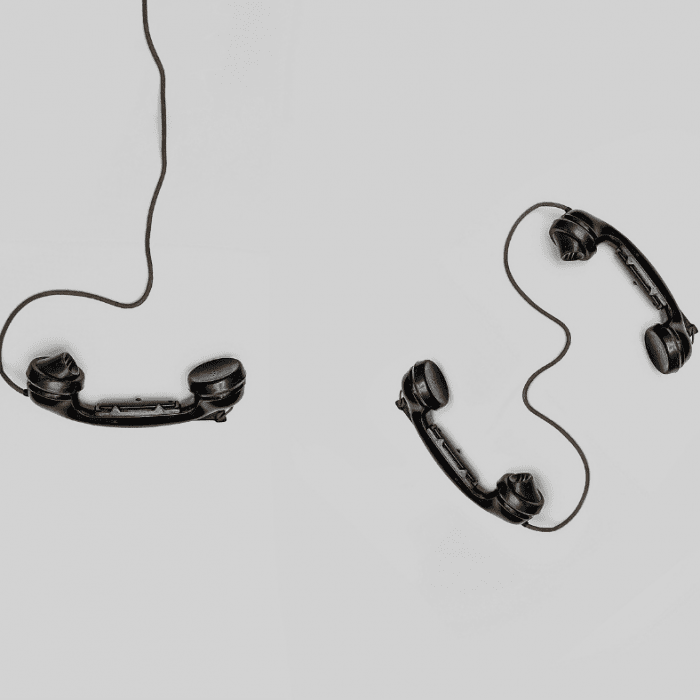
The Big Switch Off 2025
3 November 2020

